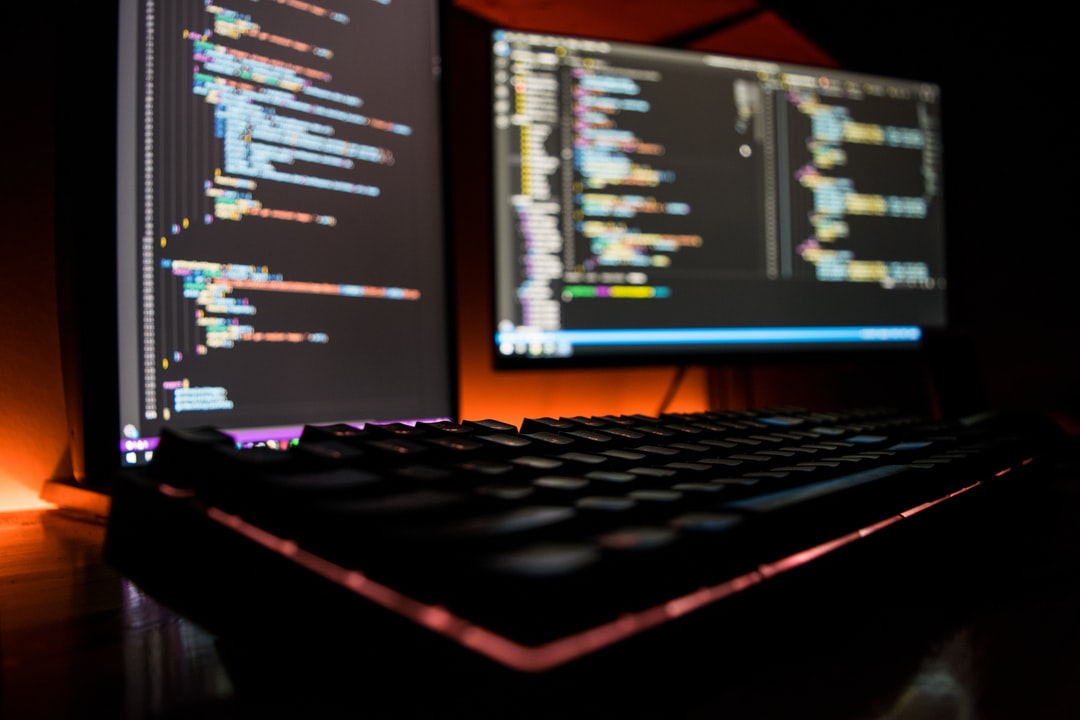Python's string type (str) comes standard with convenient methods for manipulating uppercase and lowercase letters. You can convert between uppercase and lowercase and determine the case.
The following information is provided here.
- Converting between uppercase and lowercase letters
- Basic usage
- Handling of full-size and half-size characters
str.upper()Convert all letters to uppercasestr.lower()Convert all letters to lowercasestr.capitalize()Convert the first letter to uppercase and the rest to lowercase.str.title()Convert the first letter of a word to uppercase and the rest to lowercase.str.swapcase()Convert uppercase letters to lowercase and lowercase letters to uppercase.
- Determine uppercase and lowercase letters
str.isupper(): Determine if all letters are uppercasestr.islower(): Determine if all characters are lowercase.str.istitle(): Determine if it is a title case.
- Compare strings in a case-insensitive manner
- Converting between uppercase and lowercase letters
- Basic usage
- Handling of full-size and half-size characters
- str.upper(): convert all letters to uppercase
- str.lower(): convert all characters to lowercase
- str.capitalize(): convert the first letter to uppercase, the rest to lowercase
- str.title(): convert the first letter of a word to uppercase and the rest to lowercase
- str.swapcase(): convert uppercase to lowercase, lowercase to uppercase
- Determine uppercase and lowercase letters
- Compare strings in a case-insensitive manner
Converting between uppercase and lowercase letters
Basic usage
First, I will explain the basic usage. We will use the upper() method to capitalize all letters as an example, but the same applies to other methods.
For the sake of convenience, we write “conversion”, but in Python, string type (str) objects are not updatable, so the original string (s_org in the example) itself is not changed.
s_org = 'pYThon proGramminG laNguAge' print(s_org.upper()) # PYTHON PROGRAMMING LANGUAGE print(s_org) # pYThon proGramminG laNguAge
If you want to use the converted string later, you can store it in a new variable as follows.
s_new = s_org.upper() print(s_new) # PYTHON PROGRAMMING LANGUAGE
It is also possible to overwrite the original variable.
s_org = s_org.upper() print(s_org) # PYTHON PROGRAMMING LANGUAGE
Handling of full-size and half-size characters
If a character is case-sensitive, such as the alphabet, it will be converted to both single-byte and double-byte characters.
Characters that are not case-sensitive, such as numbers and Chinese characters, remain unchanged. The example is for upper(), but the same applies to other methods.
s_org = 'Pyhon Python 123' print(s_org.upper()) # PYHON PYTHON 123
str.upper(): convert all letters to uppercase
s_org = 'pYThon proGramminG laNguAge' print(s_org.upper()) # PYTHON PROGRAMMING LANGUAGE
str.lower(): convert all characters to lowercase
s_org = 'pYThon proGramminG laNguAge' print(s_org.lower()) # python programming language
str.capitalize(): convert the first letter to uppercase, the rest to lowercase
s_org = 'pYThon proGramminG laNguAge' print(s_org.capitalize()) # Python programming language
str.title(): convert the first letter of a word to uppercase and the rest to lowercase
Conversion to a so-called title case.
s_org = 'pYThon proGramminG laNguAge' print(s_org.title()) # Python Programming Language
str.swapcase(): convert uppercase to lowercase, lowercase to uppercase
Swap uppercase and lowercase letters.
s_org = 'pYThon proGramminG laNguAge' print(s_org.swapcase()) # PytHON PROgRAMMINg LAnGUaGE
Determine uppercase and lowercase letters
In the following examples, methods are called directly from string literals such as 'python', but the same is true when stored in variables as in the previous examples.
str.isupper(): determine if all letters are uppercase
isupper() returns true if it contains at least one case-sensitive character and all of them are uppercase, and false otherwise.
print('PYTHON'.isupper()) # True print('Python'.isupper()) # False
If the character is case-sensitive, even double-byte characters are judged.
print('PYTHON'.isupper()) # True
If even a single case-sensitive character is included, the case-insensitive character is ignored, but if no case-sensitive character is included (all characters are case-insensitive), the decision is false.
print('PYTHON 123'.isupper()) # True print('123'.isupper()) # False
str.islower(): determine if all characters are lowercase
islower() returns true if it contains at least one case-sensitive character and all of them are lowercase, and false otherwise.
print('python'.islower()) # True print('Python'.islower()) # False
If the character is case-sensitive, even double-byte characters are judged.
print('python'.islower()) # True
If even a single case-sensitive character is included, the case-insensitive character is ignored, but if no case-sensitive character is included (all characters are case-insensitive), the decision is false.
print('python 123'.islower()) # True print('123'.islower()) # False
str.istitle(): Determine if the case is a title case.
istitle() returns true if the string is a title case (the first letter of the word is uppercase, the rest are lowercase), false otherwise.
print('Python Programming Language'.istitle()) # True print('PYTHON Programming Language'.istitle()) # False
If it contains case-insensitive characters, it will be false if the case-insensitive characters are preceded by a lowercase letter.
print('★Python Programming Language'.istitle()) # True print('Python★ Programming Language'.istitle()) # True print('Py★thon Programming Language'.istitle()) # False
Note that there are not many strings like the example above, but it is realistic to include numbers in ordinal numbers and other cases.
print('The 1st Team'.istitle()) # False print('The 1St Team'.istitle()) # True
If no case-sensitive characters are included (all characters are case-insensitive), false.
print('123'.istitle()) # False
Compare strings in a case-insensitive manner
When comparing strings, different uppercase and lowercase letters are not considered equivalent.
s1 = 'python' s2 = 'PYTHON' print(s1 == s2) # False
If you want to make a case-insensitive comparison, you can use upper() or lower() to convert the two and compare them.
print(s1.upper() == s2.upper()) # True print(s1.lower() == s2.lower()) # True print(s1.capitalize() == s2.capitalize()) # True print(s1.title() == s2.title()) # True